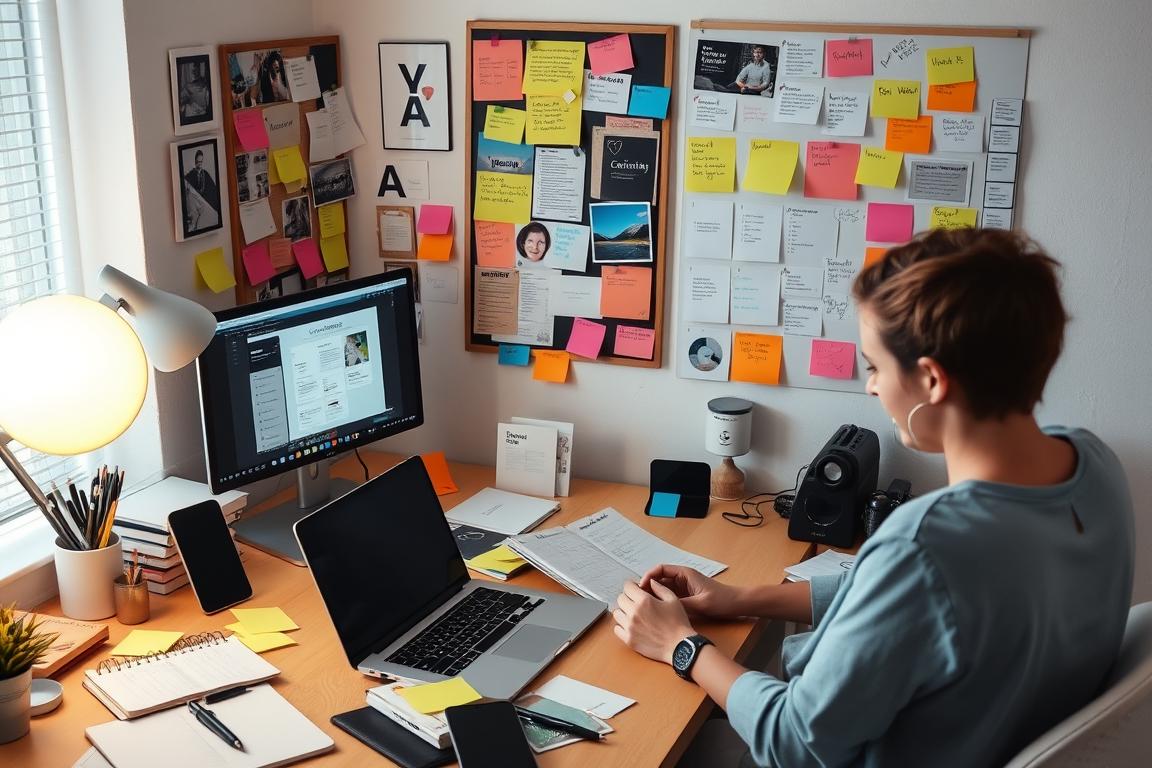In today’s digital world, your content is your most valuable asset, especially on OnlyFans. It’s vital to have a backup plan to protect it from data loss, account bans, and technical issues. By doing so, you keep your unique content safe and your connection with fans strong.
Creating a backup plan is key to your success on OnlyFans. It helps you focus on what matters most—engaging with your audience. This way, you can keep your content safe while enjoying your work.
Understanding the Importance of a Content Backup Plan
A content backup plan is vital for creators who make money online. It helps save digital assets from unexpected problems. Knowing how important it is helps keep a strong presence on sites like OnlyFans.
What Is a Content Backup Plan?
A content backup plan keeps digital content safe by making copies and storing them. It involves saving important data like videos and photos. This way, creators can avoid losing valuable content and keep it accessible.
Why Every Creator Needs One
Backup plans are crucial. Digital content faces many risks, like account bans. Without a good backup, creators could lose valuable data, affecting their income and audience.
Consequences of Not Having a Backup
Not having a backup plan can lead to big problems. Creators might lose money, damage their reputation, and struggle to recover from threats. This shows why creators need to act early to protect their content.
Common Risks Creators Face on OnlyFans
Creators on OnlyFans face many challenges. These can harm their content, income, and mental health. Knowing these risks helps protect their work.
Account Bans and Suspensions
Account bans and suspensions can happen for many reasons. This includes breaking rules, copyright issues, or payment problems. These issues can stop income and hurt follower engagement.
Staying informed about platform rules is key. Also, keeping in touch with support teams helps a lot.
Technical Glitches and Data Loss
Technical problems can threaten data security. Creators might lose data due to system failures or mistakes. Regular backups can help keep content safe.
External Threats (Hacking, Scams)
Hacking and scams are big dangers online. Scammers might use chargebacks to steal money. It’s crucial to protect data with strong security.
Creators should also watch out for scams. Taking steps to prevent these threats is important for keeping information and money safe.
Types of Content to Back Up Regularly
Backing up specific types of content is key for creators on platforms like OnlyFans. Regular backups help you quickly get back your work if it’s lost. Knowing which content to back up is crucial for keeping your work safe and your fans happy.
Photos and Videos
Media backup is a must for creators, as photos and videos are the main thing they offer. These show your work and keep your audience interested. Backing up these files regularly stops them from getting lost due to tech problems or accidental deletions. Use both local storage and cloud solutions for a safe and easy way to access your files.
User Interactions (Messages, Polls)
Keeping track of user data is important for connecting with your audience. Backing up messages and polls helps you see what your fans like and don’t like. This info lets you make your content better and keep talking to your fans.
Financial Records and Analytics
Financial records and analytics are key for seeing how much you earn and how you’re growing. Keeping detailed backups of this data lets you look at your performance over time. Having this info safely stored helps you make smart choices for your future projects and marketing plans.
Backup Frequency: How Often Should You Back Up?
Figuring out how often to back up is key for managing content well. The frequency of backups greatly impacts your ability to recover from data loss. Different creators need different plans based on their specific needs.
Daily vs. Weekly Backups
Creators who update their content often should back up daily. This method catches changes quickly, reducing data loss. For those who update less, weekly backups might be enough. Knowing how much content you make helps decide the best backup schedule for you.
Understanding Your Content Schedule
Your content schedule is important for setting backup frequency. Look at when you post and interact to shape your backup plan. If you post a lot, you should back up more often to keep your work safe.
Setting Up Automated Backups
Automated backups make the process easier, letting you focus on creating content. Tools for automated backups can be set to back up at regular times. This keeps your content safe without needing you to do it manually. It’s crucial for keeping control over your content and avoiding loss.
Choosing the Right Backup Solutions for Your Content
Protecting your valuable content is key. Creators have many options, from cloud storage to physical devices. Knowing these choices keeps your data safe and easy to get to.
Cloud Storage Options
Cloud storage is flexible and grows with you. Services like Google Drive and Dropbox let you access your files from anywhere. They also do automated backups, so you don’t have to think about it.
External Hard Drives
External hard drives are great for big data. They let you quickly get back your files if something goes wrong. But, they can get damaged or stolen, so you need a backup plan that covers all bases.
Hybrid Backup Solutions
A hybrid solution mixes cloud storage with physical backups. It’s a strong and flexible plan. It uses the best of both worlds, keeping your data safe and accessible, no matter what you prefer.
Creating a Backup Schedule That Works for You
Creating a solid backup schedule is key for OnlyFans creators. The right backup frequency depends on how often you post. It’s important to find a balance between how often you back up and the time it takes.
Daily, Weekly, or Monthly Backups?
Decide on your backup schedule based on your content output. If you post daily, you might need to back up every day. For those who post less often, weekly or monthly backups could work better. A regular schedule keeps your data safe.
Integrating Backups into Your Routine
Make backups a part of your daily routine. Pick a time each day or week for backups. This way, you’ll always remember to back up your content.
Tools to Schedule Backups
There are many tools to help with your backup schedule. Use calendar apps or backup software with reminders. These tools help you stay consistent with backups, making it easier to protect your content.
How to Organize Your Backed-Up Content
Organizing your backups well is key to making them useful. It makes getting back your data easy when you lose it. Good strategies for sorting files, naming them, and keeping them safe will boost your backup system.
Categorizing Your Files
Sorting files into groups makes them easy to find. You can group them by:
- Type (Photos, Videos, Documents)
- Date (Year, Month)
- Content Theme (Fitness, Fashion, Personal)
This way, you can quickly find what you need, especially in emergencies.
Naming Conventions for Easy Access
Using a consistent naming style is important. A good format is YYYYMMDD_Work/Personal_Category_Client/Description. It helps you spot files fast. Also, color labels can show a file’s status:
- Red: Fresh
- Orange: Under Progress
- Green: Completed
These colors give a quick look at each project’s status.
Maintaining File Integrity
Keeping your backups safe and sound is crucial. Check them often for errors or damage. Automated backup tools can help keep your files safe. Cloud services like Google Drive or Dropbox are good for this, as they offer security and reliability.
Essential Tools for Streamlined Backups
Creators need to protect their work with good backup tools. The right cloud services and software make backups easy. This way, keeping your data safe becomes a simple part of your day.
Recommended Cloud Services
Choose cloud services that meet your needs. Here are some top picks:
- Google Drive – easy to use and works well with many apps.
- Dropbox – great for sharing files and working with others.
- Backblaze – has unlimited storage, ideal for lots of data.
File Compression Software
File compression software helps save space and speed up transfers. Check out these options:
- WinRAR – compresses files deeply.
- 7-Zip – compresses well without costing anything.
- PeaZip – easy to use and effective.
These tools reduce the size of your backups. They also make uploading to the cloud faster.
Backup Management Tools
Good backup management tools keep everything in order. Look at these:
- Acronis – has auto-backup schedules and great recovery options.
- EaseUS – easy to use and powerful.
Adding these tools to your routine helps track and manage backups. A solid backup system keeps your content safe and under your control.
Recovering from Data Loss: What to Do Next
Experiencing data loss can be overwhelming. Quick and effective action is key. Understanding the steps to take after losing content can significantly aid in the recovery process. Implementing strategies for data recovery and creating a plan for future prevention can also enhance your peace of mind.
Steps to Take After Losing Content
After realizing you’ve lost valuable content, begin by assessing the situation. Identify what data is missing and explore potential recovery avenues. If necessary, don’t hesitate to contact customer support for assistance. Prompt response can often lead to successful data recovery efforts.
Restoring from Backups
If consistent backups have been maintained, restoring your content should be straightforward. Adhere to the 3-2-1 backup rule: keep at least three copies of your data, in two different places, with one copy stored off-site. This reliable approach enhances your ability to swiftly restore backups when needed. Regularly testing your backup systems ensures effectiveness and reliability in recovery situations.
Learning From the Experience
Each incident of data loss serves as a crucial opportunity for reflection and improvement. Take note of what went wrong, and develop strategies to mitigate similar risks in the future. Documenting lessons learned contributes to better data management and security practices moving forward. Enhancing your backup routine and reinforcing your data protection measures will provide greater assurance that you’re prepared for any potential setbacks.
Staying Informed About Content Safety
Creators on platforms like OnlyFans need to know about content safety. Keeping up with OnlyFans updates helps a lot. Talking with other creators also helps share knowledge and build a community.
Following OnlyFans Updates
OnlyFans often posts updates that can affect content safety. It’s important to check these updates regularly. This way, creators stay informed about new features and policy changes.
Joining Creator Communities
Being part of creator communities is very helpful. These groups talk about keeping content safe, share tips, and suggest resources. By joining, creators can make new friends and learn how to protect their work.
Accessing Educational Resources
Looking into educational resources can really help. Webinars, articles, and workshops teach about keeping digital content safe. With this knowledge, creators can protect their work better.
Final Thoughts on Content Backup Planning
Creating a content backup plan is key for any OnlyFans creator. In 2023, $4.45 million was lost due to data breaches. Protecting your work is not just good—it’s essential. Using strategies like the 3-2-1 backup method keeps your data safe from hackers and ransomware.
Taking Action to Protect Your Work
Backing up your data regularly is crucial. It keeps your files and interactions safe. This lets you focus on making great content without worrying about losing it.
Emphasizing the Importance of Consistency
Knowing your work is safe gives you peace of mind. Make a habit of checking and doing backups often. Starting today can help you recover lost content and grow your career.
Encouragement to Start Backing Up Today
Don’t wait for a problem to start. Begin backing up your content now. It will protect your work and boost your productivity. By focusing on backups, you’re investing in your future and keeping your creative path open.